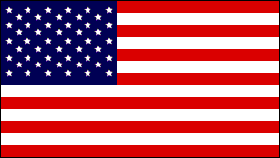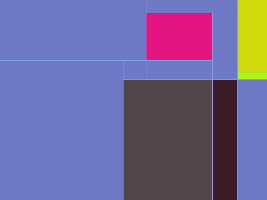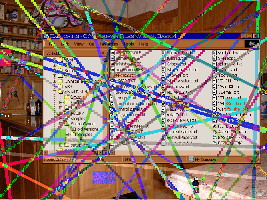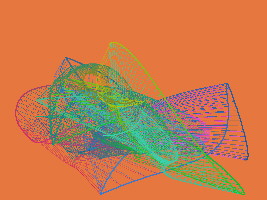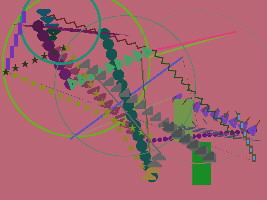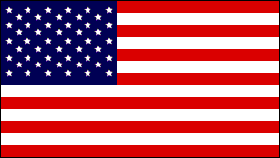
updated 2002-04-21
nnnnnnnnnnnnnnnnnnnnnnnnnnnnnnnnnnnnnnnnnnnnnnnnn
Ken's Free Screensavers
Here's some screensavers I've made but probably won't use in any of
my
Desktop Themes. I'll probably add others slowly.
These screensavers may be freely distributed, but only if the ReadMe
file is included and no fee of any kind is charged.
These screensavers won't work in Windows 3.x. I'm not sure, but I think
they will work in Windows XP. Please let me know if I'm wrong.
They are written in VB4, so you need the file VB40032.DLL
for them to work. If you don't have the file, you can find
it fairly easily on the web. Here's a link to it at
Microsoft.
(Get the Version 4 file.)
覧覧覧覧覧覧覧覧覧覧覧覧覧覧覧覧覧覧
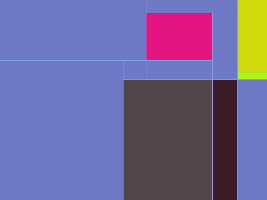
Mondrian
Based on the French artist's paintings. You can choose how fragmented the
display gets, how many areas get colored, the length of the pause between
displays, and whether it clears the screen.
New version 2002-04-21 (fixes a bug where it forgets one setting)
Mondrian screensaver (13K,zipped)
覧覧覧覧覧覧覧覧覧覧覧覧覧覧覧覧覧覧
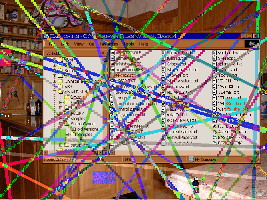
Tekno1
This was an early version of the screensaver that ended up in my Tekno2
theme. Lines and rectangles change the colors on the screen, and
sometimes add a graphic. You can change the relative proportion of lines
to rectangles.
Tekno1 screensaver (61K,zipped)
覧覧覧覧覧覧覧覧覧覧覧覧覧覧覧覧覧覧
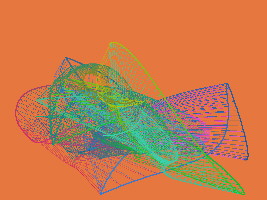
Nets
Colored guidelines wander around the screen and weave a net. You
can change the number, wiggliness, and smoothness of the guidelines,
how the lines change color, the density of the net, and how often
it clears the screen.
Nets screensaver (15K,zipped)
覧覧覧覧覧覧覧覧覧覧覧覧覧覧覧覧覧覧

Polypath
Triangles, squares, pentagons, and stars are laid down in winding
paths. You can change the number, wiggliness, and smoothness of the
paths, how often it clears the screen, and how the polygons change color.
Polypath screensaver (15K,zipped)
覧覧覧覧覧覧覧覧覧覧覧覧覧覧覧覧覧覧
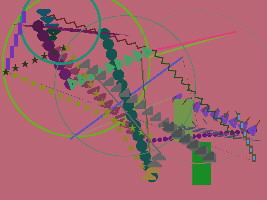
Translator
This was actually my first attempt at a screensaver. It's
based on an art project I did a long
time ago. The idea is to read a text file and translate the characters
into graphics commands; for example, "e" could mean draw a straight line,
"L" could mean draw a zigzag line, etc. You could use the characters to
specify endpoints on the screen, and to determine RGB values to color
the line, etc.
Translator screensaver (18K,zipped)
(Note: An improved version of this screensaver is included in my Art Deco
Desktop Theme, so if you have that you probably don't need this one.)
覧覧覧覧覧覧覧覧覧覧覧覧覧覧覧覧覧覧